1.7 KiB
| description |
|---|
| Unbox your OCEAN rewards |
Claim Rewards in DF

This page describes how to claim DF rewards. (Predictoor DF is an exception, see here.)
To claim rewards, go to DF webapp's Rewards page and click "Claim OCEAN rewards" button.
Detailed instructions are below.
Step 1 - Navigate to the Data Farming Rewards page
Go to https://df.oceandao.org/, and click the Rewards link at the top of the page.
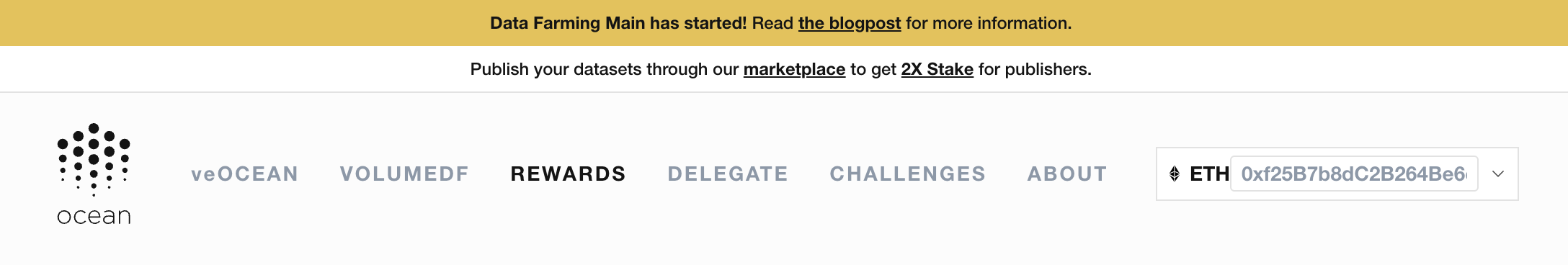
Click the Rewards link at the top of the page
Step 2 - Click the pink 'Claim # OCEAN' buttons 🛎️
At the bottom of the 'Passive Rewards' and 'Active Rewards' panels are the 'Claim # OCEAN' buttons that appear pink and clickable on Thursdays.
This is where you click to claim your rewards! Easy peasy. You will need to approve the transactions with your wallet.
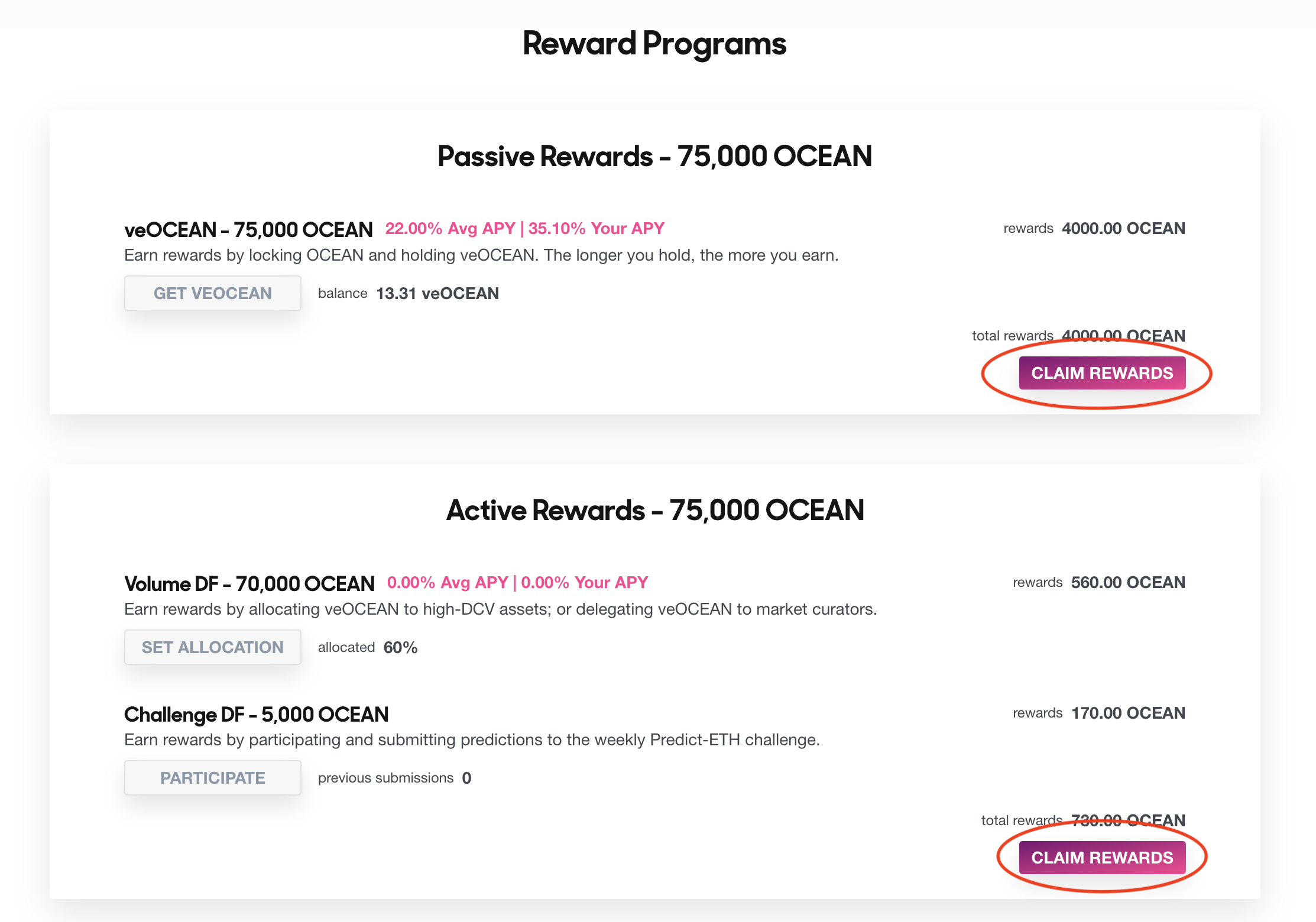
Click the pink Claim # Ocean buttons
First time claiming?
You will need to wait at least one week, but not more than two weeks to claim your rewards for the first time. Check back on Thursday!
Forgot to claim?
If you forget to claim your OCEAN rewards, then do not worry because they continue to accumulate! It's all fine. You can claim them anytime after Thursday. 😃
Next: Reward Schedule
Back: Predictoor DF Guide