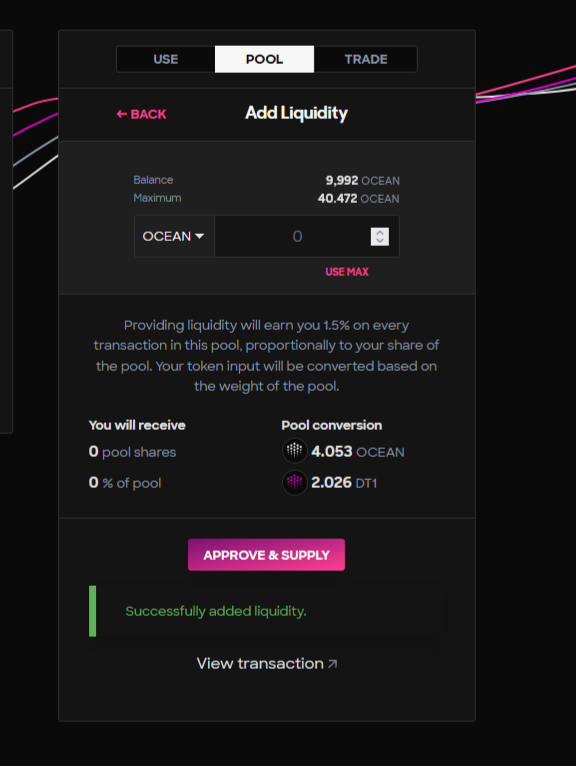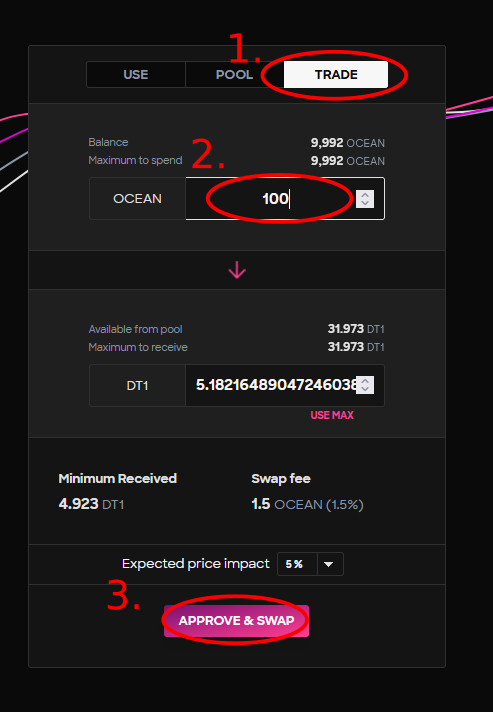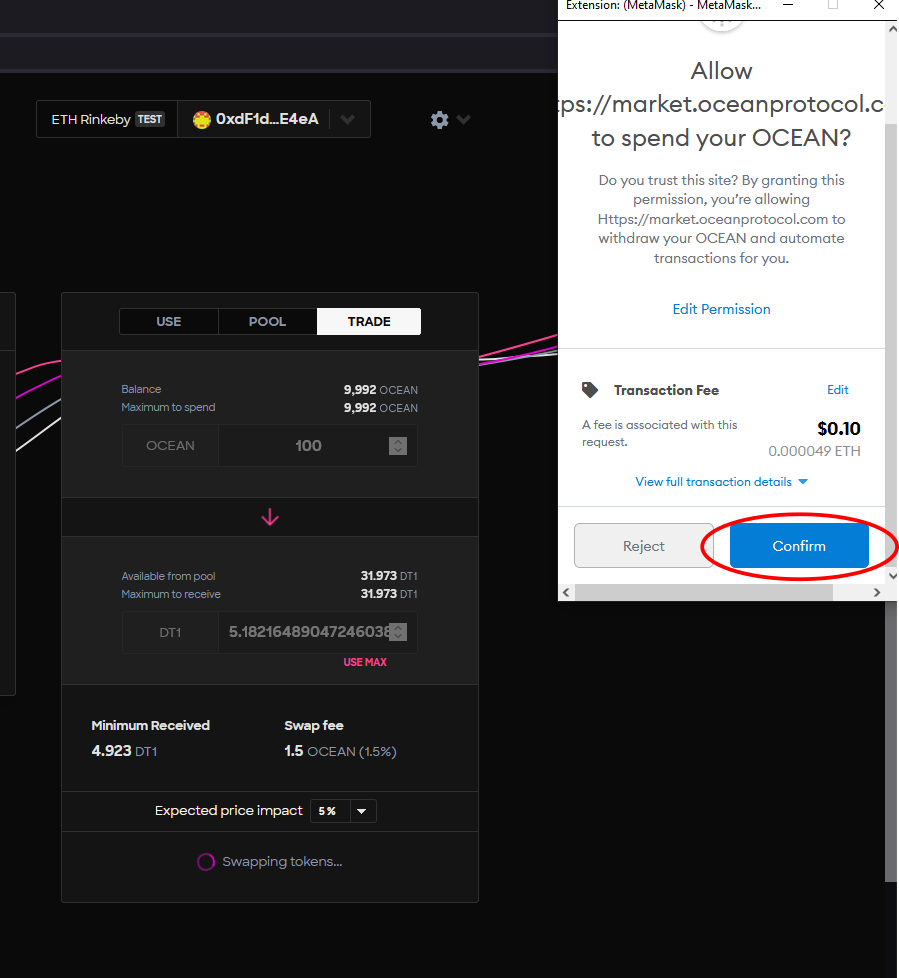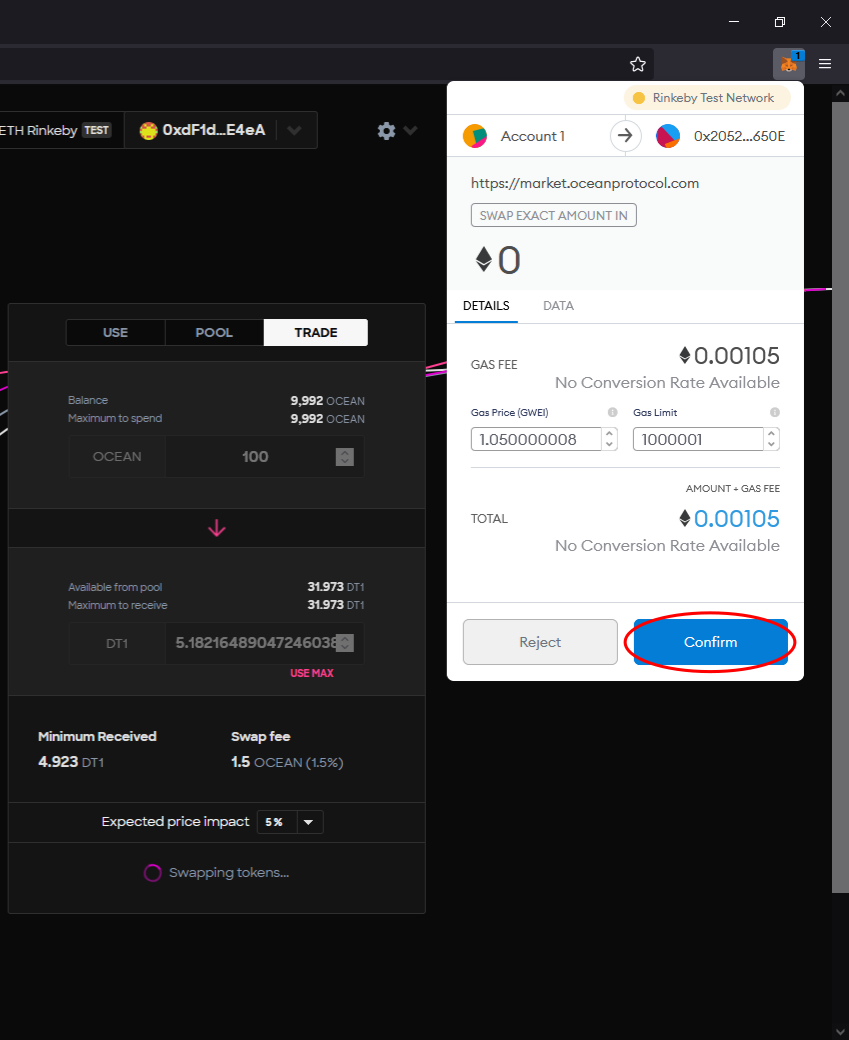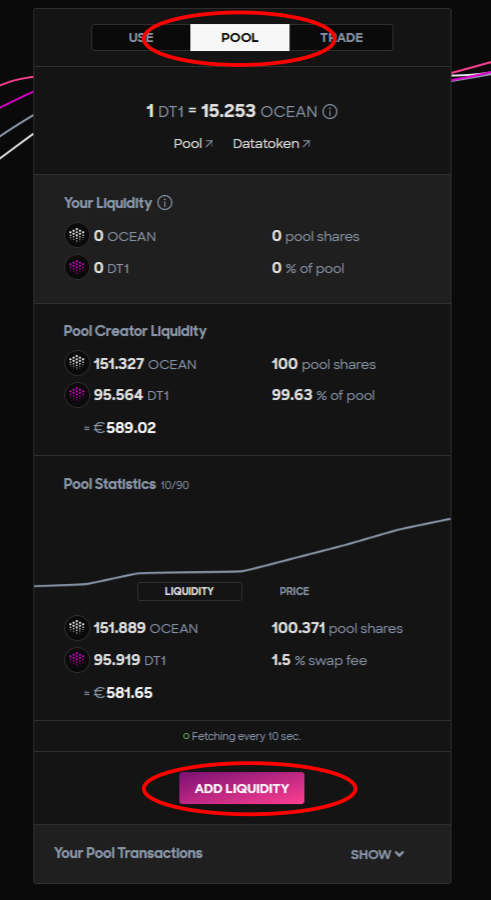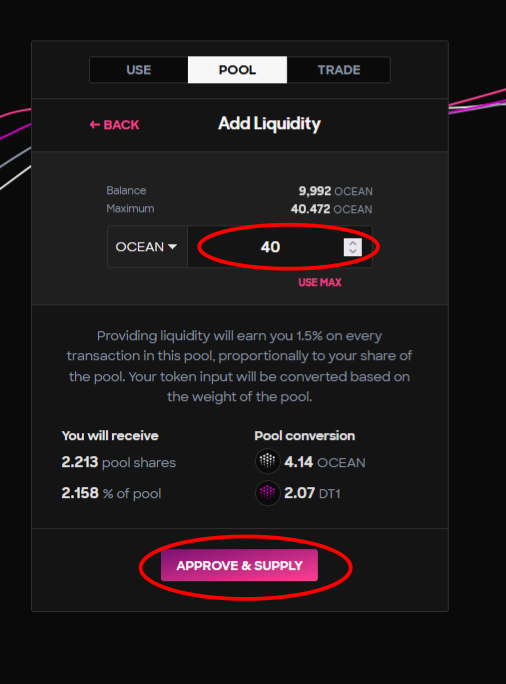mirror of
https://github.com/oceanprotocol/docs.git
synced 2024-11-26 19:49:26 +01:00
1.7 KiB
1.7 KiB
Swap and/or Stake Tokens
Swap Ocean Tokens against Datatokens
-
Search for the desired asset published on the Ocean Marketplace.
-
Select Trade option and enter the amount of Ocean tokens you want to swap. The expected amount that the account will receive will be shown with the swap fees information.
-
Approve the Contract transaction to swap the tokens. After the transaction is completed, you can add the Datatoken address in the wallet to quickly view the balance in the future.
Staking (Adding Liquidity)
-
Search for the desired asset published on the Ocean Marketplace.
-
Approve the contract transaction. Make sure your account has sufficient ETH balance.
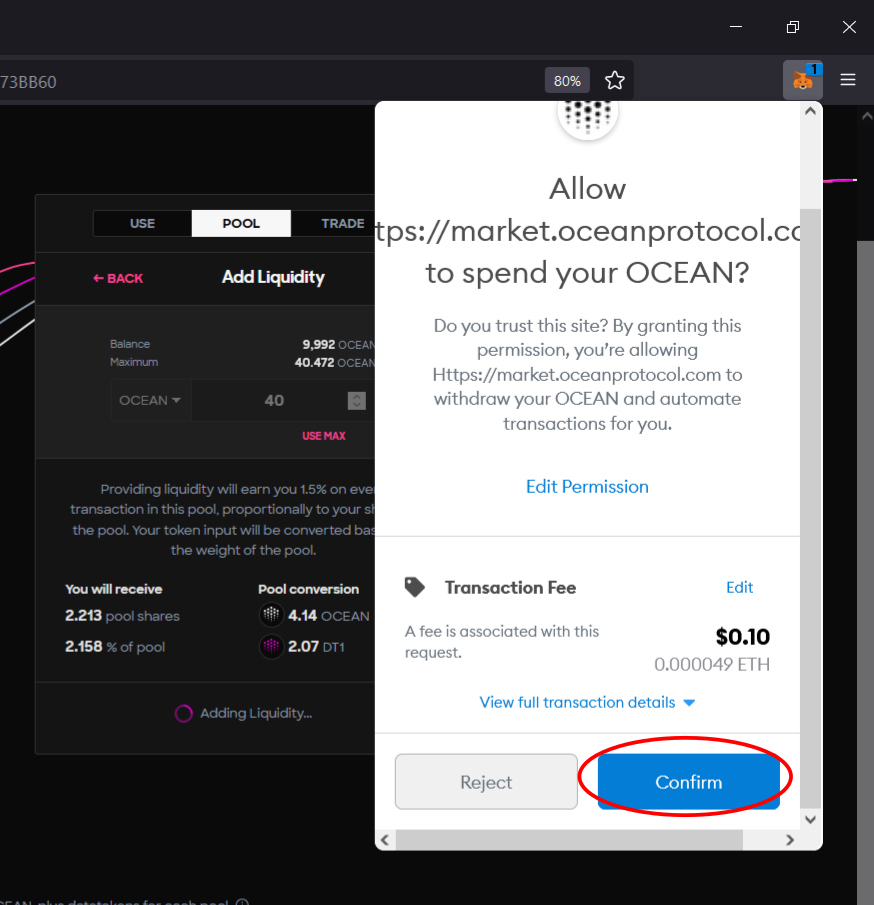
-
Approve the contract transaction. Make sure your account has sufficient ETH balance.
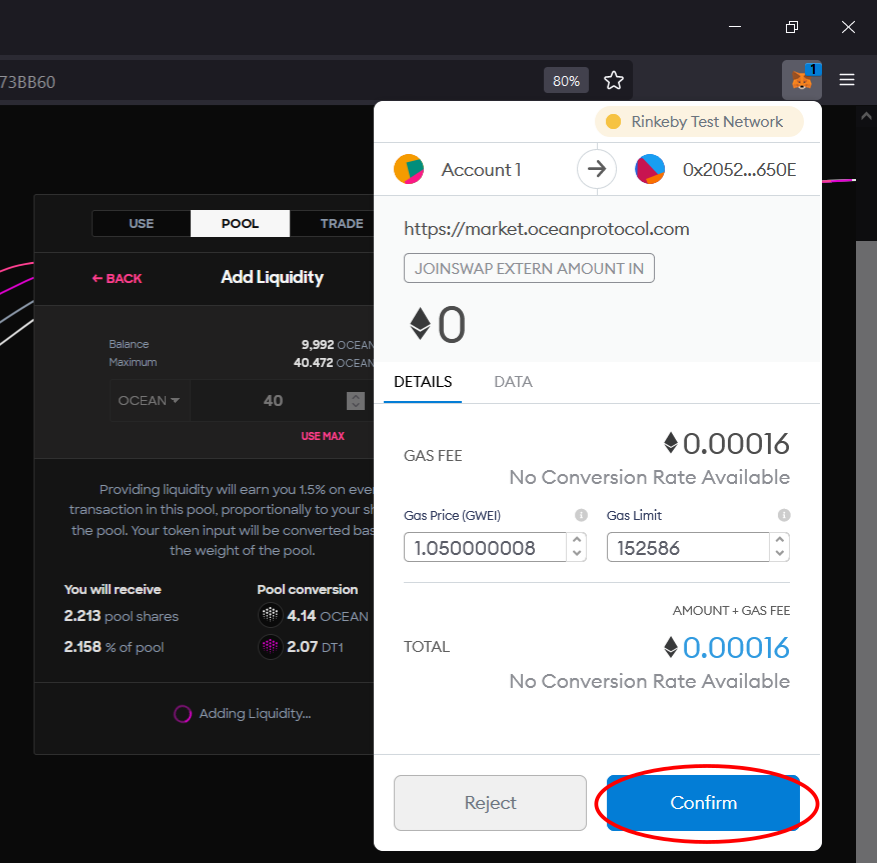
-
After the transactions are completed, the below message will be displayed.