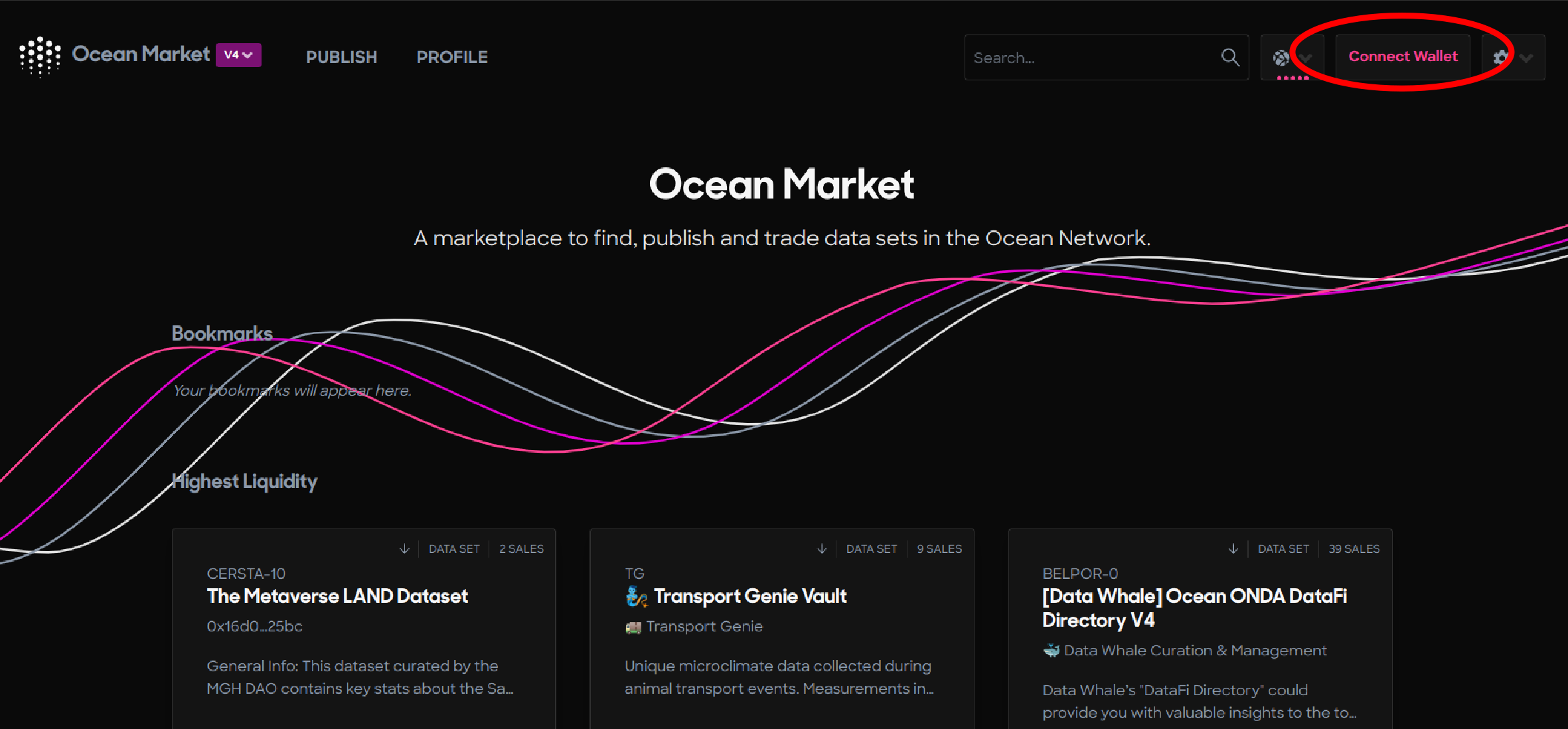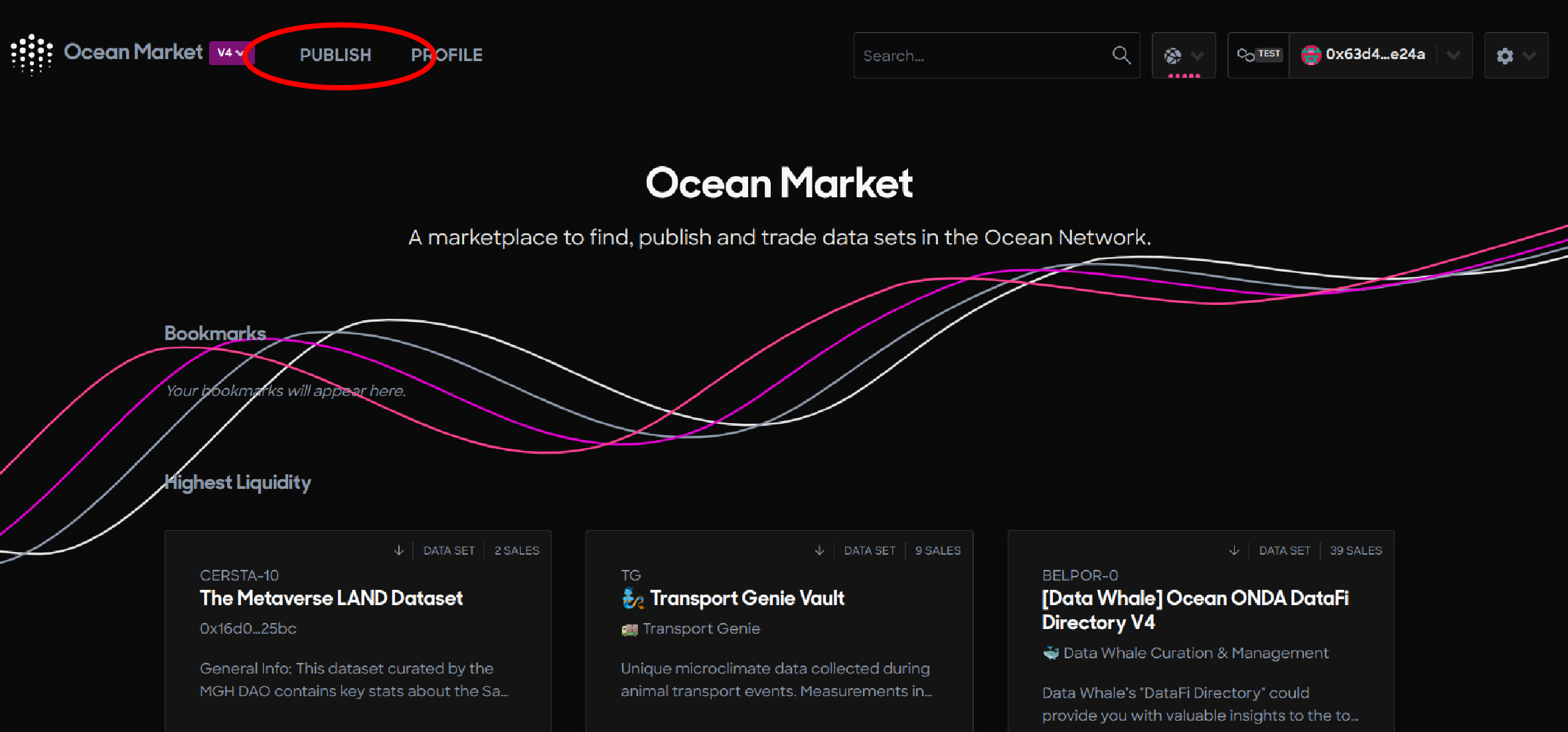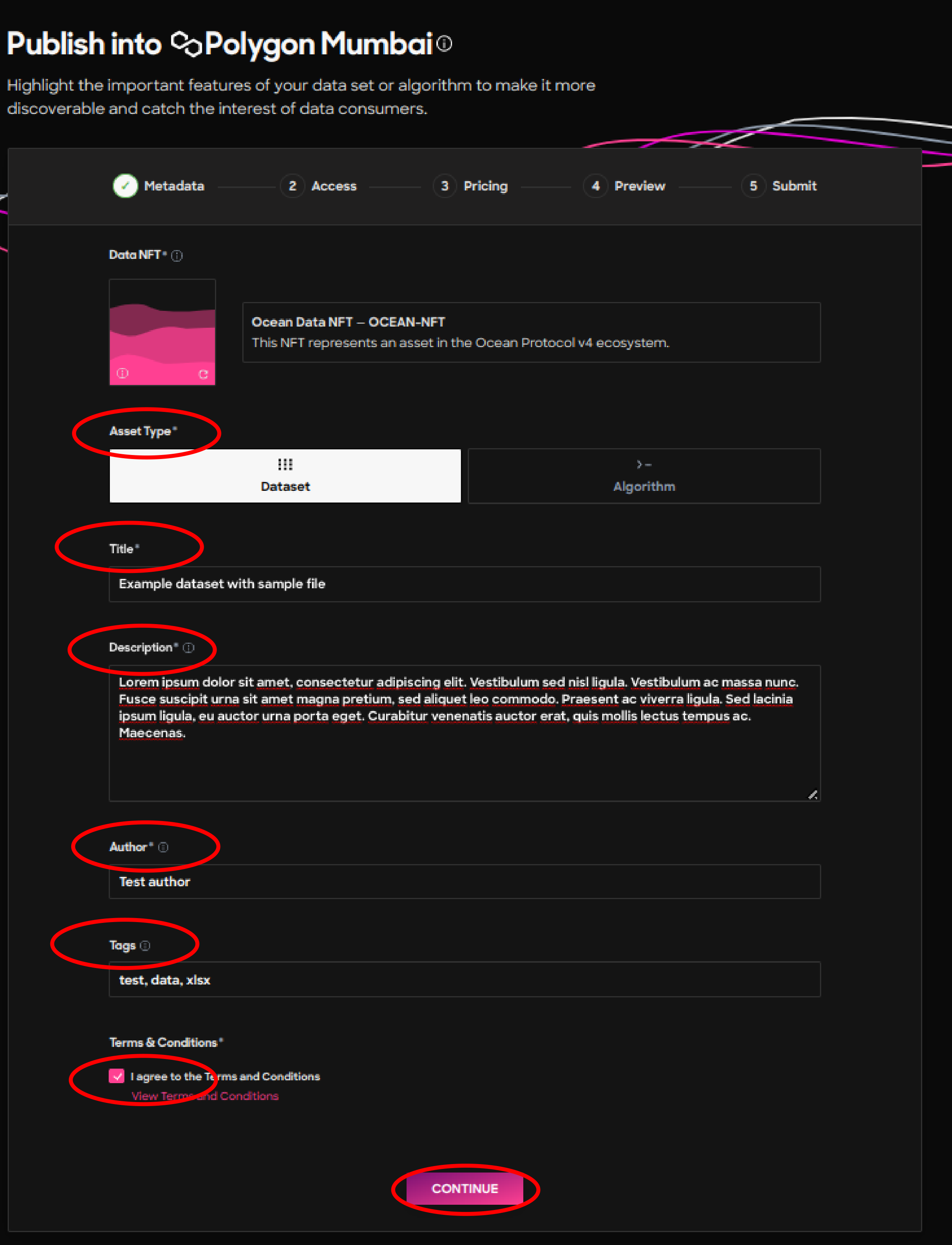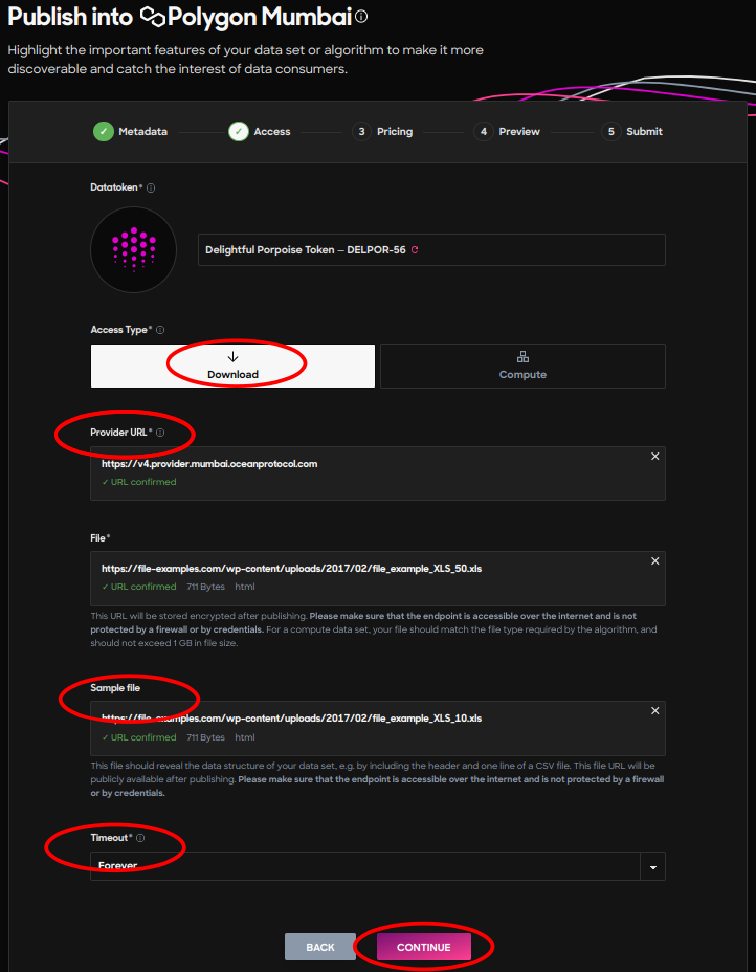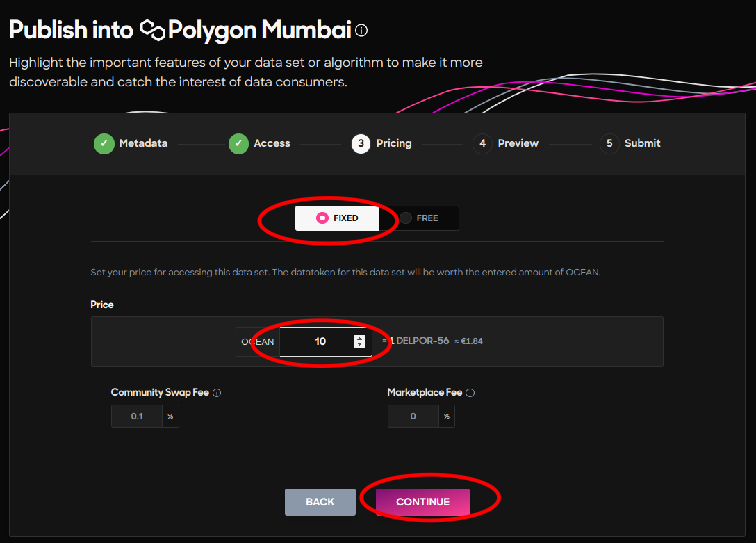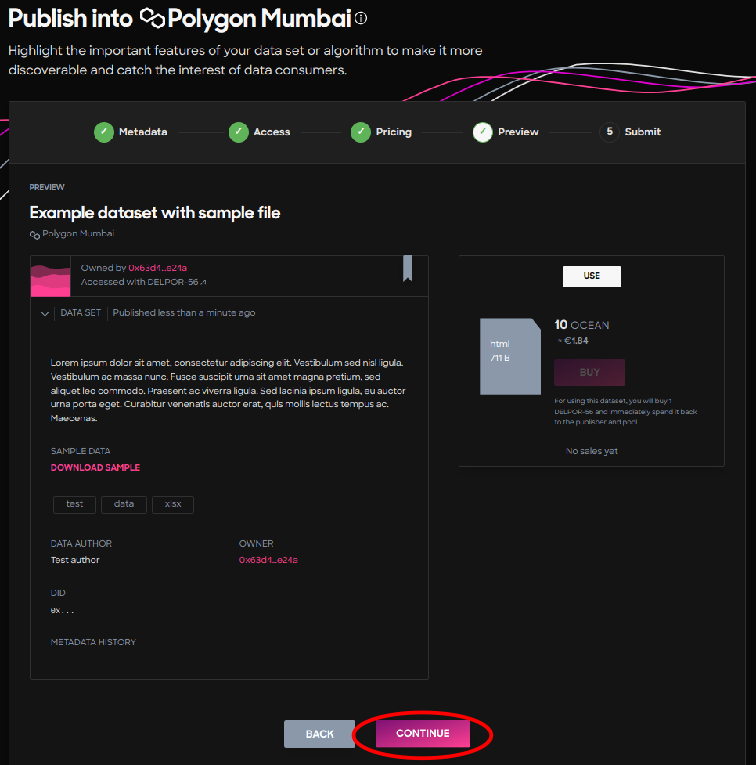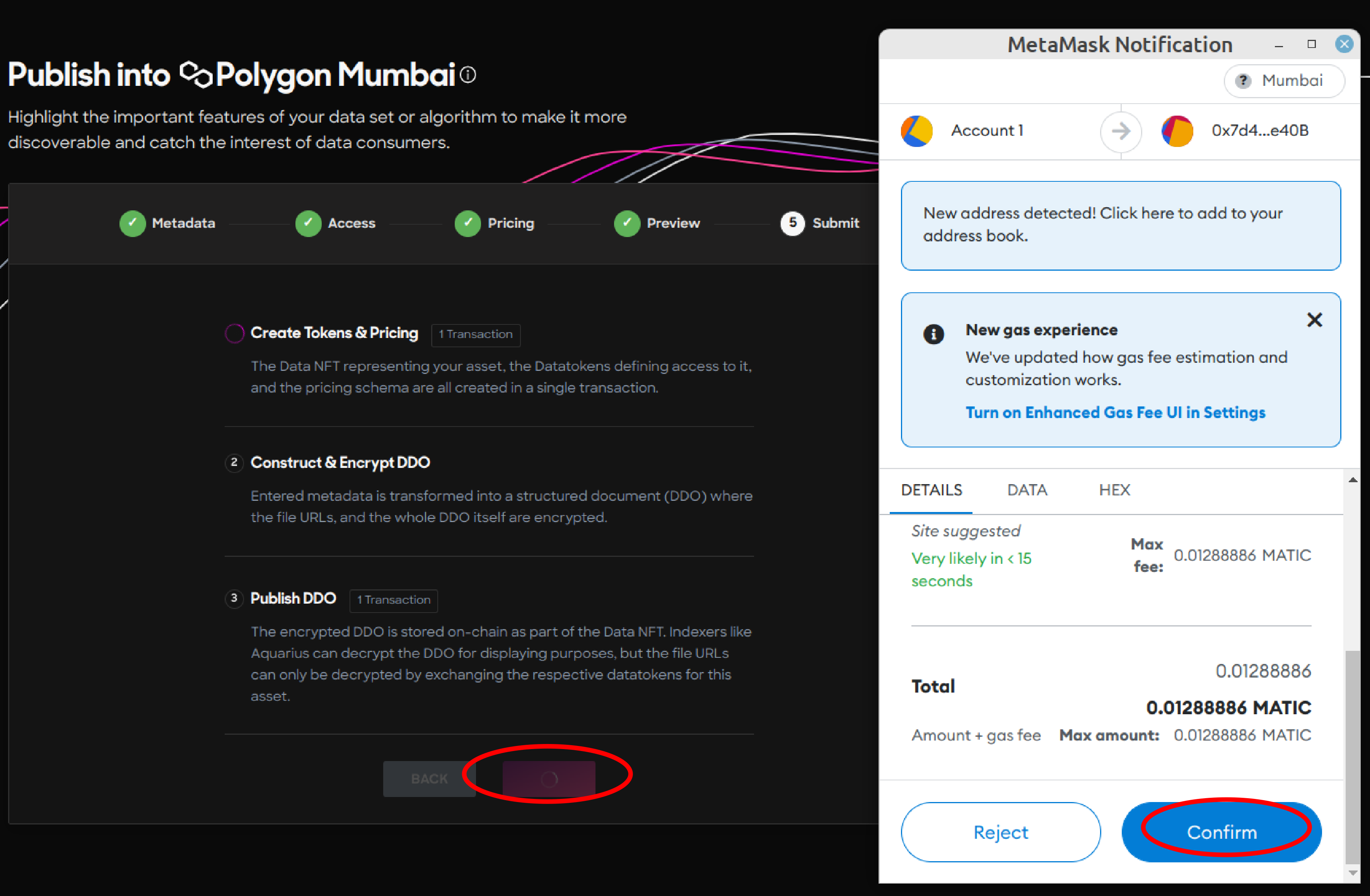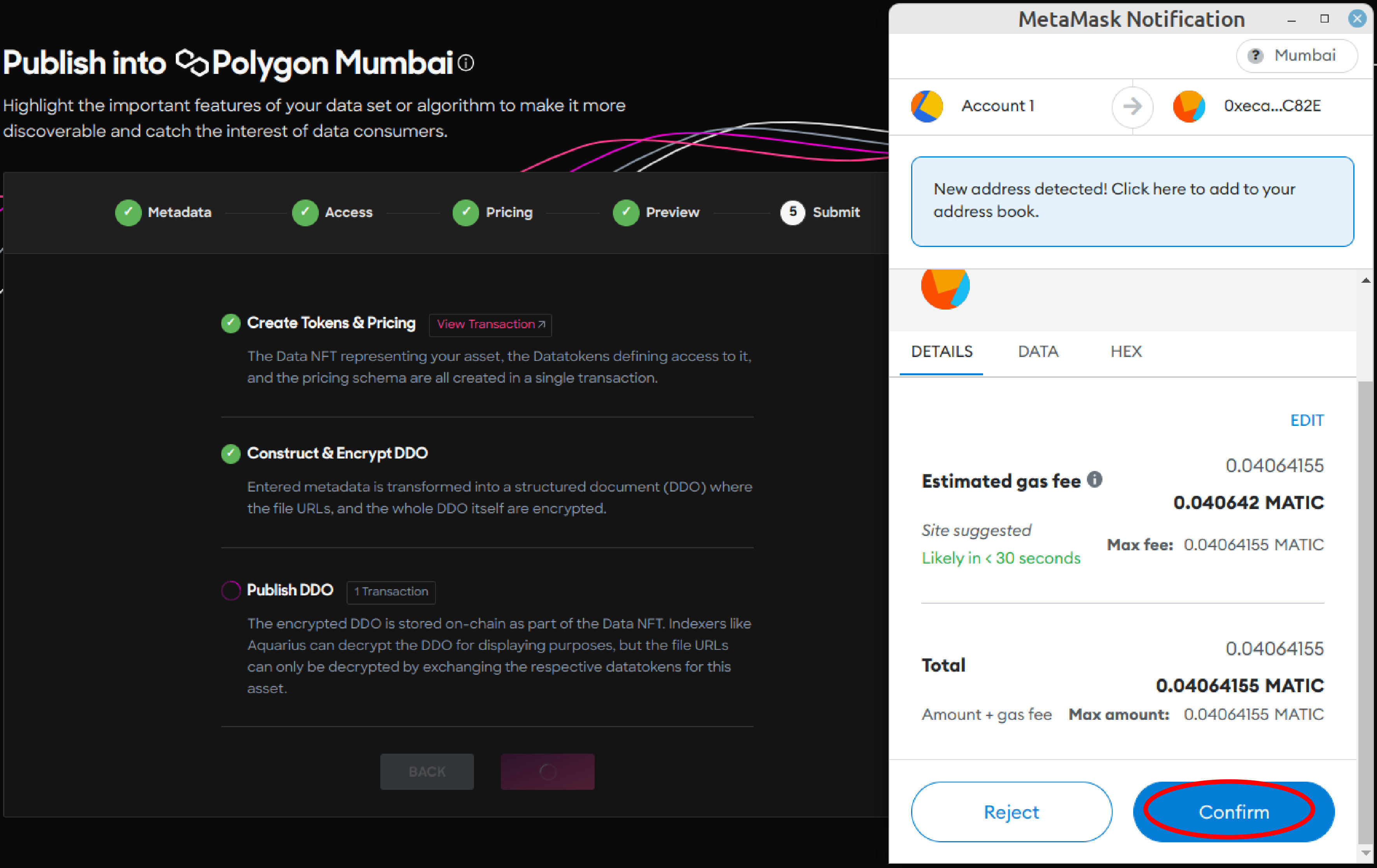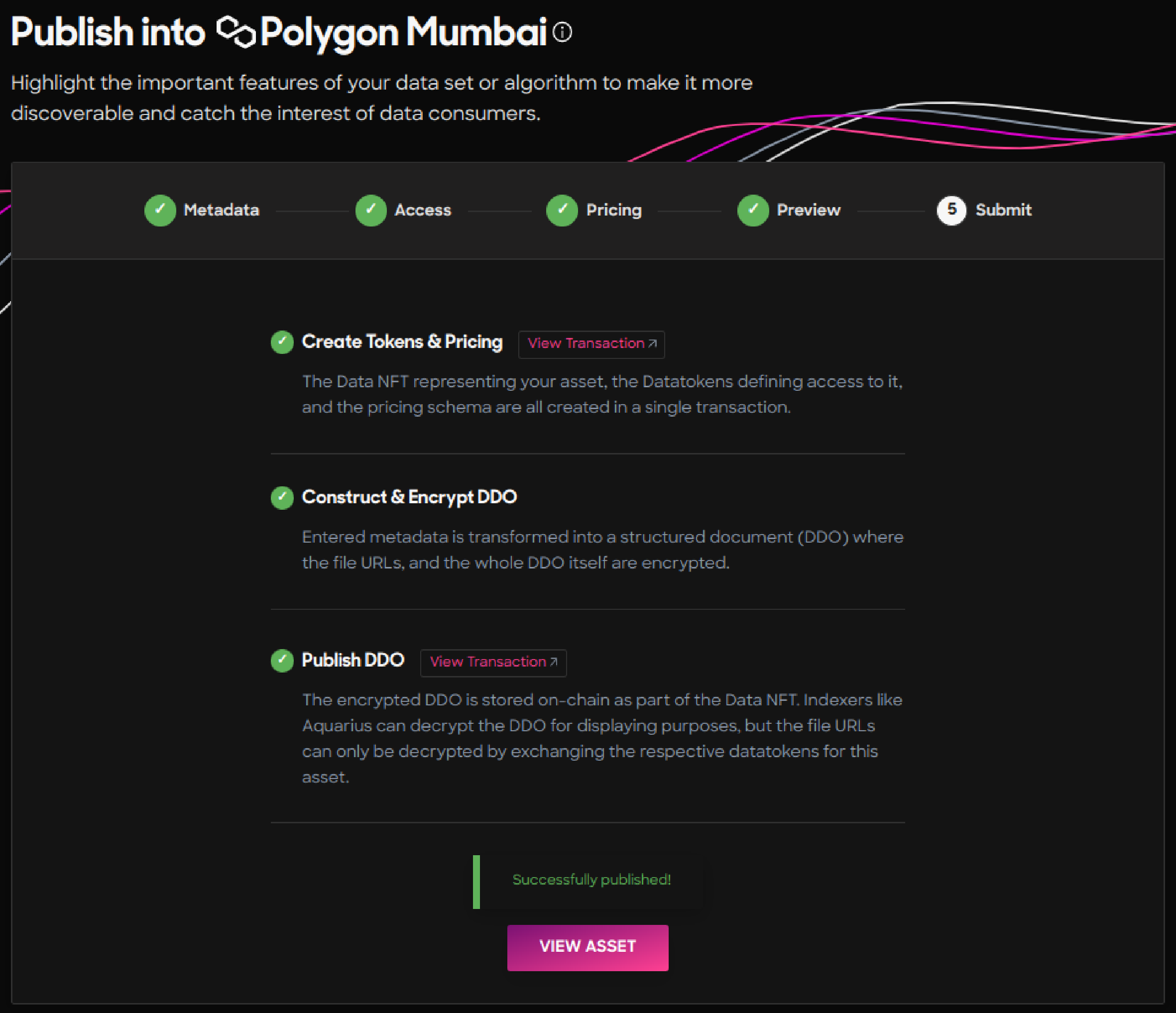* Issue-#1094: Consistent titles * Update SUMMARY.md Co-authored-by: Jamie Hewitt <jamie.hewitt15@gmail.com> * Update SUMMARY.md Co-authored-by: Jamie Hewitt <jamie.hewitt15@gmail.com> Co-authored-by: Jamie Hewitt <jamie.hewitt15@gmail.com>
4.5 KiB
| description |
|---|
| Tutorial to publish assets using the Ocean Market |
Publish a Data Asset
What can be published?
Ocean Market provides a convenient interface for individuals and organizations to publish their data. Datasets can be images, location information, audio, video, sales data, or combinations of all! There is no exhaustive list of what type of data can be published on the Market. Please note the Ocean Protocol team maintains a purgatory list here to block addresses and remove assets for any violations.
Tutorial
Connect wallet and navigate to the publish page
- Go to Ocean Market
- Connect wallet.
In this tutorial, we will be using the Rinkeby test network.
3. Go to the publish page.
Step 1 - Metadata
Fill in the metadata.
Mandatory fields are marked with *
-
Asset type*
An asset can be a dataset or an algorithm. The asset type cannot be changed after publication.
-
Title*
The descriptive name of the asset. This field is editable after the asset publication.
-
Description*
Description of the asset. Ocean Marketplace supports plain text and Markdown format for the description field. This field is editable after the asset publication.
-
Author*
The author of the asset. The author can be an individual or an organization. This field is editable after the asset publication.
-
Tags
Tags help the asset to be discoverable. If not provided, the list of tags is empty by default.
Step 2 - Access details
Mandatory fields are marked with *
-
Access Type*
An asset can be a downloadable file or a compute service on which buyers can run their algorithm. Through download, buyers will be able to download the dataset. Through compute, buyers will be able to use the dataset in a compute-to-data environment.
-
Provider URL*
Provider facilitates the asset download to buyers or for computing jobs and much more.
-
File*
The direct URL of the dataset to be published. The file needs to be publicly accessible to be downloadable by buyers. If the file is hosted on services like Google Drive, the URL provided needs to point directly to the data asset file. Also, the file needs to have the proper permissions to be downloaded by anybody.
Provider encrypts this field before publishing the asset on-chain.
-
Sample file
An optional field through which publishers provide a sample file of the dataset they want to publish. The buyers can access it before buying the dataset. This field is editable after the asset publication.
Provider encrypts this field before publishing the asset on-chain.
-
Timeout*
This field specifies how long the buyer can access the dataset after the dataset is purchased. This field is editable after the asset publication.
Step 3 - Pricing
The publisher needs to choose a pricing option for the asset before publishing the data asset. The pricing schema is not editable after the asset publication.
There are 2 pricing options for asset publication on Ocean Marketplace.
- Fixed pricing
- Free pricing
With the fixed pricing schema, the publisher sets the price that buyers will pay to download the data asset.
With the free pricing schema, the publisher provides an asset that is free to be downloaded by anyone.
For more information on the pricing models, please refer this document.
For a deep dive into the fee structure, please refer to this document.
Step 4 - Preview
Step 5 - Blockchain transactions
Confirmation
Now, the asset is successfully published and available in the Ocean Market.
On the profile page, the publisher has access to all his published assets.
Other Articles
https://blog.oceanprotocol.com/on-selling-data-in-ocean-market-9afcfa1e6e43