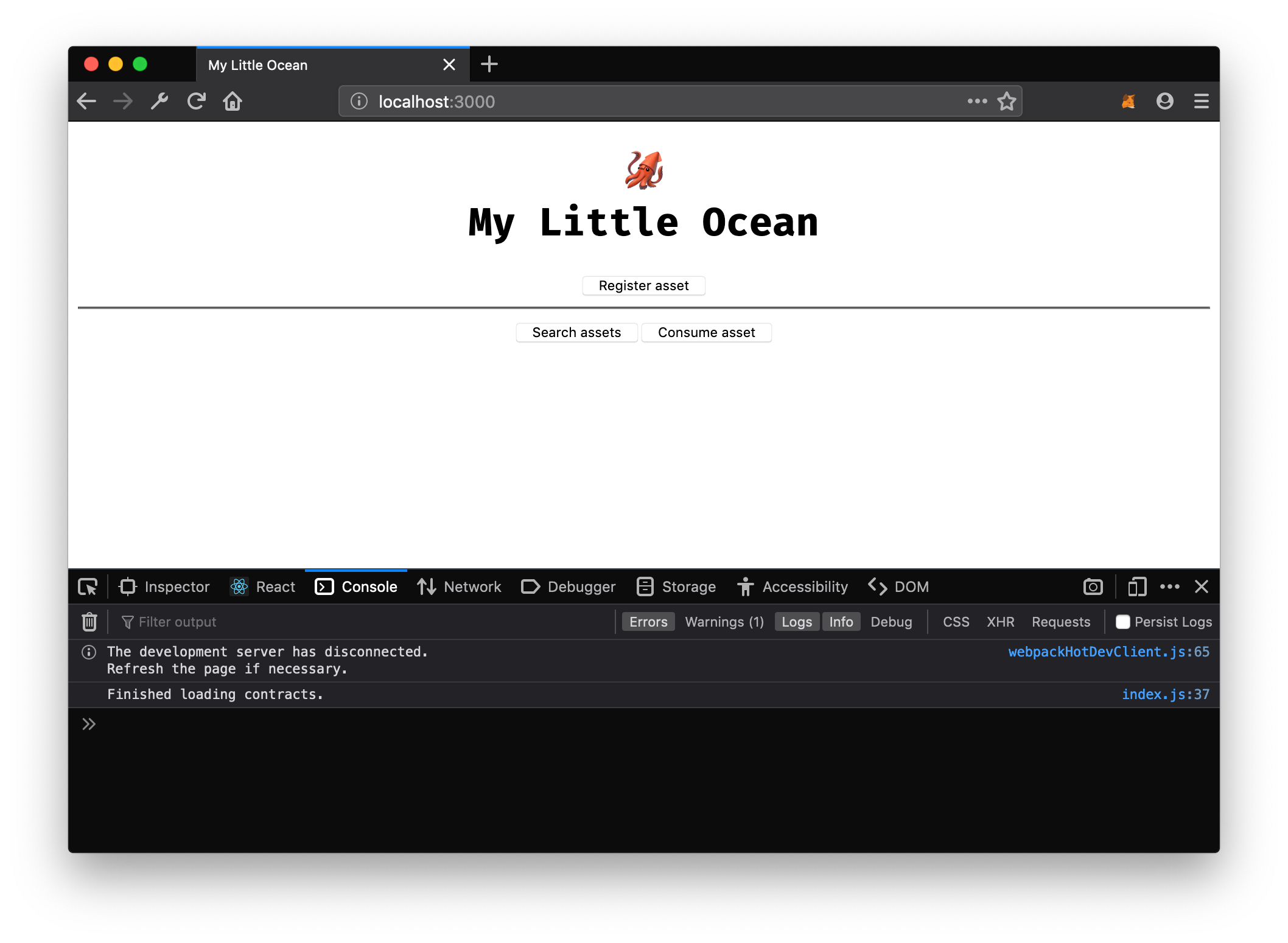3.1 KiB
| title | description |
|---|---|
| Get & Use a Data Set | Tutorial to get and use a data set in a basic React app. |
Requirements
This is a continuation of the React App Tutorial. Make sure you already did the previous steps:
Open src/index.js from your marketplace/ folder.
Search Assets
In the previous tutorial we added asset publishing. We can now search for published assets for consumption.
We will store the search results in the local component state so we have to set its initial state first:
GITHUB-EMBED 2765a7e6ae/src/index.js jsx 15-18 GITHUB-EMBED
Just after the registerAsset() function we add a new searchAssets function that will handle search:
GITHUB-EMBED 2765a7e6ae/src/index.js jsx 54-67 GITHUB-EMBED
Now we need a button to start our search inside the render() function, just after the Register asset button:
GITHUB-EMBED 2765a7e6ae/src/index.js jsx 114-115 GITHUB-EMBED
Consume Asset
Consuming means downloading one or multiple files attached to an asset. During that process the initial url value we added during the publish process for each file will be decrpyted and the file can be downloaded.
With the following code we start the consume process with the first search result, then go on to download its first attached file. Put it after the searchAssets() function:
GITHUB-EMBED 14df1d877b/src/index.js jsx 69-95 GITHUB-EMBED
We still need a button to start consumption. In the render function, just after the Search assets button, add:
GITHUB-EMBED 2765a7e6ae/src/index.js jsx 116-118 GITHUB-EMBED
With all these buttons in place, you should see this:
Go ahead and click the Search assets button, and then the Consume asset button. Approve all the MetaMask dialog boxes.
Have a look into console.log to see the various steps of the search and consume process. If you have no errors in your console.log and can see your asset files listed, you have a working marketplace.
Final Result
Here is the full source of src/index.js that you should have if you followed this tutorial:
GITHUB-EMBED https://github.com/oceanprotocol/react-tutorial/blob/master/src/index.js jsx GITHUB-EMBED
Git repository and CodeSandbox
All code snippets in this tutorial are sourced from the oceanprotocol/react-tutorial GitHub repository:
The final source of this tutorial is also available as a CodeSandbox: