2.0 KiB
Repository Component
Overview
Includes a repository component which can be used throughout the site and in all Markdown documents.
On the front page it is used to show an overview of all our key repositories. This repositories list is sourced from the /data/repositories.yml file, defining the grouping, the display order, which repos to include, and what additional links to show for every repository.
Including a repo on the front page requires only the name key and value, and it needs to be exactly the same as the repo name on GitHub:
- name: pleuston
Additional information about a repo will then be fetched automatically from GitHub. The above example will result in:
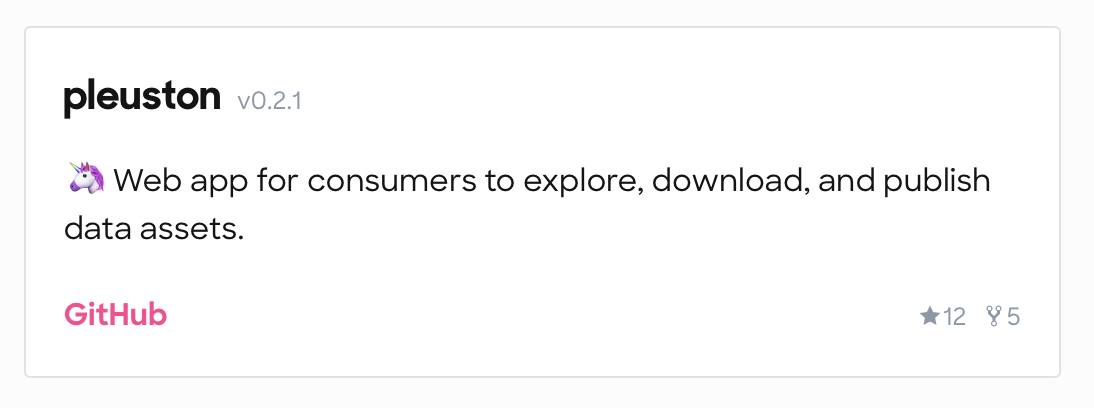
This repository component can also be used within any Markdown content like so:
<repo name="pleuston"></repo>
You can also add a private repo to prepare for a release, it will show up as soon as it is made public on GitHub.
Add Links to a Repository
You can attach multiple links to a repo by attaching them to the respective repo in the /data/repositories.yml file:
- name: keeper-contracts
links:
- name: Documentation
url: https://github.com/oceanprotocol/keeper-contracts/tree/develop/doc
- name: TCR Owner's Manual
url: https://github.com/oceanprotocol/keeper-contracts/blob/develop/doc/owners_manual.md
The GitHub link is automatically added for every repository and will always be displayed.
Version Numbers
The displayed version number is based on the tag name of the latest release for a given repository. That means only GitHub releases will trigger a version number update, creating a new Git tag alone is not sufficient.