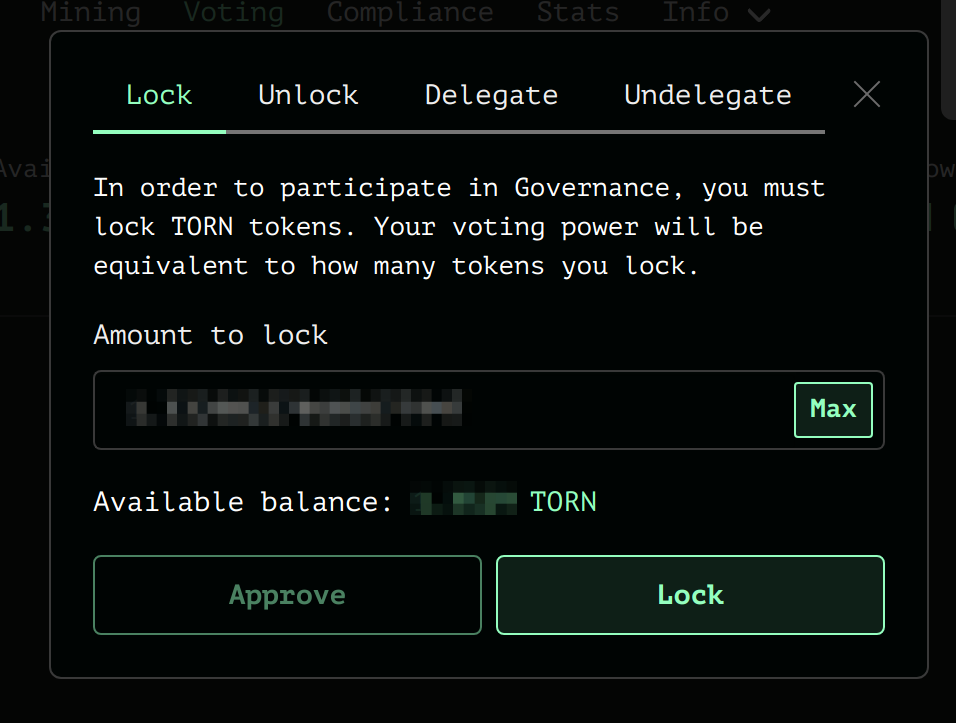mirror of
https://github.com/tornadocash/docs
synced 2024-02-02 15:04:08 +01:00
1.5 KiB
1.5 KiB
| description |
|---|
| Staking on Tornado Cash |
Tornado Cash
How to Stake TORN token ?
First, connect your wallet to Tornado Cash.
As mentioned above, the process to lock TORN tokens has remained unchanged.
- It happens here ➡️ https://tornadocash.eth.limo/governance ⬅️, by clicking on
Manage, then going on theLocktab - The governance contract need to be approved in order to allow the transfer of your tokens to the smart contract. To do so, you need to click on the
Approvebutton - Once the approval is confirmed, you can chose the amount of token to lock, then click on
Lock - All you have to do after that is to confirm the transaction in your wallet & wait for the confirmation to come through
How to Claim Your Staking Reward ?
Now that your TORN tokens have stayed nice & warm locked in the governance contract, you are able to claim your staking reward. How to do that? Everything is still happening here ➡️ https://tornadocash.eth.link/governance ⬅️
As soon as you log in the page, you will be able to see your staking reward at the top, just waiting for you to collect it 💰
- Click
Manage->Claimtab ->Claimbutton.