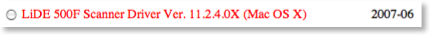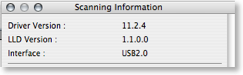* basic astro setup, kick out all gatsby configs * move content folder * src/pages setup * more file reorg * more config updates * more reorgs * refactor * refactor * bump astro * refactor * svg icon build system, theme switch * remark plugin for lead paragraph, more refactor * make images work * post meta * custom Picture component * Pagination, More component, 404 fixes * linking fixes * add table of contents * post actions fixes * tag fixes * content changes * content changes: move media files to their posts * more content moving, remove media folder * refactor remark-lead-paragraph * link css file when defined in post frontmatter * move content up again * kbd post update * allow js * downloads solution * add astro check * redirect_from solution * githubLink solution * reorg * exif solution as prebuild step * exif solution on each post during build * isolate lead paragraph extraction to articles * restore Exif components * deploy script update * fix redirects * xml & json feeds * build fix * fix exif readout in production * head and seo tweaks, add feeds * tweak image display * archive pages with single layout * restore tags archive * sitemap setup * restore thanks page functionality * reorg * cleanup * parallel scripts during prebuild * restore jest setup * remove jest, switch to vitest as test runner * adapt CI * test refactor * typescript tweaks * avatar fixes * typings * restore search functionality * theme switch with nanostores * fixes * test fixes * restore changelog functionality * umami script * border color tweak * related posts with fuse.js * plawright e2e testing setup * search tweaks * simplify typekit loading * photo fix * e2e tests * related posts fix * fix tags archive * tweaks * tweaks * linux snapshots * fix header test * new symlink tactic * fix dev server in codespaces * fix yaml * ci fixes * changelog loading tweaks * e2e against dev server on ci * changelog tweaks * ci tweaks * ci tweaks * ci tweaks * docs updates * ci tweaks * refactor photo creation script * package updates * refactor search * ci tweak * ci tweaks * test tweaks, more unit tests * more unit tests * post creation script tweaks * refactor new scripts, test them for real life * more tests * refactor * codeclimate-action update * uses update * limit ci runs * fix theme toggle, test it * more tests * favicon files cleanup * icon components location change * type checking through ci * command fixes * ci fix * search tweaks * ci tweaks * revised favicons, write post draft about it * drafts filtering fix * lint fix, favicon fixes * copy changes * fix related search images * content updates * new codeblock styles, copy tweaks, fixes * package updates * typing fixes * lint fix * content updates * restore link posts * faster theme switching * split up astro utils * related posts fixes * fix * refactor * fixes * copy tweaks * fixes * picture tweaks * image fixes * feed fixes, adapt for json feed v1.1 * e2e test updates * layout tweaks * update snaphots * migrate to createMarkdownProcessor * ci cache tweaks * activate more browsers for e2e testing * switch to macos-13 images * build caching tweaks * markdown fix * set image quality * remove avif generation * picture tweaks * head fixes * add og:image:alt * create-icons test * new post: Favicon Generation with Astro
4.1 KiB
| title | image | date | tags | redirect_from | ||||||
|---|---|---|---|---|---|---|---|---|---|---|
| Finally... a universal scanner driver for the Canon CanoScan LiDE 500F for Intel Macs | ./canoscanlide500f.jpg | 2007-06-11 18:44:28+00:00 |
|
|
At the end of last year I watched out for a new scanner and the CanoScan LiDE 500f from Canon was the choice. But finding a suitable driver wasn't that simple cause everywhere around was only the horribly old PowerPC-driver. As long as I had my old G4 in the house it wasn't that problem. But at this time all Macs were already Intel-powered and also my new MacBook which replaced the G4 was Intel-Powered and I had a problem.
UPDATE: I wrote a follow up article describing how to use this scanner with the newest Mac operating system Leopard. Feel free to head over to this article to get the freshest facts about using this scanner with Mac OS X: Using the CanoScan LiDE 500F scanner with Mac OS X Leopard
So there were two choices for using the scanner on an Intel-Mac: installing the PowerPC-driver and using VueScan for scanning. But, man, was that slow! And i couldn't get the 16bit per channel scanning to function, which is an essential function for me. Also they want to have 40$ for this app, which isn't that much but after spending money for the scanner and for Photoshop I didn't want to buy another component for using the scanner. On the other hand you could use the Preview.app built into MAC OS X with Image > Import Image. But this last solution only offers rudimentary functions for scanning. Good to scan a document but not for scanning photos in high quality and for archive purposes. And nevertheless none of these solutions worked for scanning directly in the new Adobe Photoshop CS3.
So I called the Canon Support two months ago but they could only say sorry and advertise for their new scanner LiDE 600f which has a new Universal-driver and so on. But it hasn't really any new functions. And spending 100$ or so just for a new driver? So what??! They really wanted me to replace my scanner, which isn't a year old. Damn Canon-Support! So I had to keep on searching on all Canon-websites and finally...
The solution
Canon Asia (Canon South & Southeast-Asia to be precise) was the solution! They really offer a universal-driver for the CanoScan LiDE 500f on their site which is from June 2007! You have to follow this link and choose your desired device: http://www.canon-asia.com/index.jsp?fuseaction=support∏_type=scanner&country;=SG
After choosing the scanner in the dropdown-menu and clicking on "Drivers & Software" you will come to a popup-window where you can find the driver called "LiDE 500F Scanner Driver Ver. 11.2.4.0X (Mac OS X)" in the middle of the site:
And after installing (and rebooting the system) you can use the scanner with Photoshop CS3 on Intel-Macs. The scanner appears in Photoshop under File > Import > CanoScan LiDE 500f.
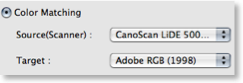 And don't forget to take a look in the preferences-dialog in the scan-window to set your color-management under the tab "Color Settings"
And don't forget to take a look in the preferences-dialog in the scan-window to set your color-management under the tab "Color Settings"
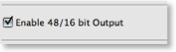 Another important setting is enabling 16bit per channel scanning under the tab "Scan".
Another important setting is enabling 16bit per channel scanning under the tab "Scan".
The only problem that remains is that Photoshop really uses 50% of my CPU-Power (2GHz Intel Core2Duo) just when the scan-window is open. But now after six months of waiting i can finally scan my analog photography in acceptable quality. Thanks to Canon for nothing!
UPDATE: I wrote a follow up article describing how to use this scanner with the newest Mac operating system Leopard. Feel free to head over to this article to get the freshest facts about using this scanner with Mac OS X: Using the CanoScan LiDE 500F scanner with Mac OS X Leopard