
Connect your self-custody wallet

Connect your self-custody wallet
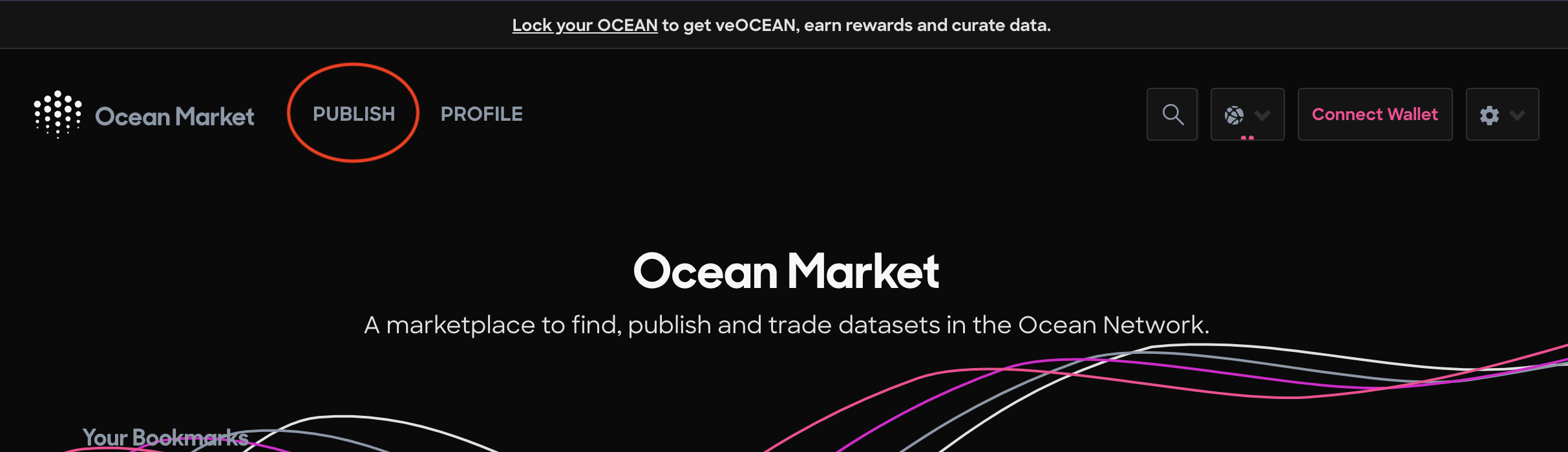
Navigate to the Publish page

Be sure to select the Algorithm asset type

Select the appropriate Docker image for your algorithm type

Keep this option checked for Compute-to-Data
.png)
Set a price for your C2D algorithm NFT


Sign and pay gas for 2 transactions on the final publishing step