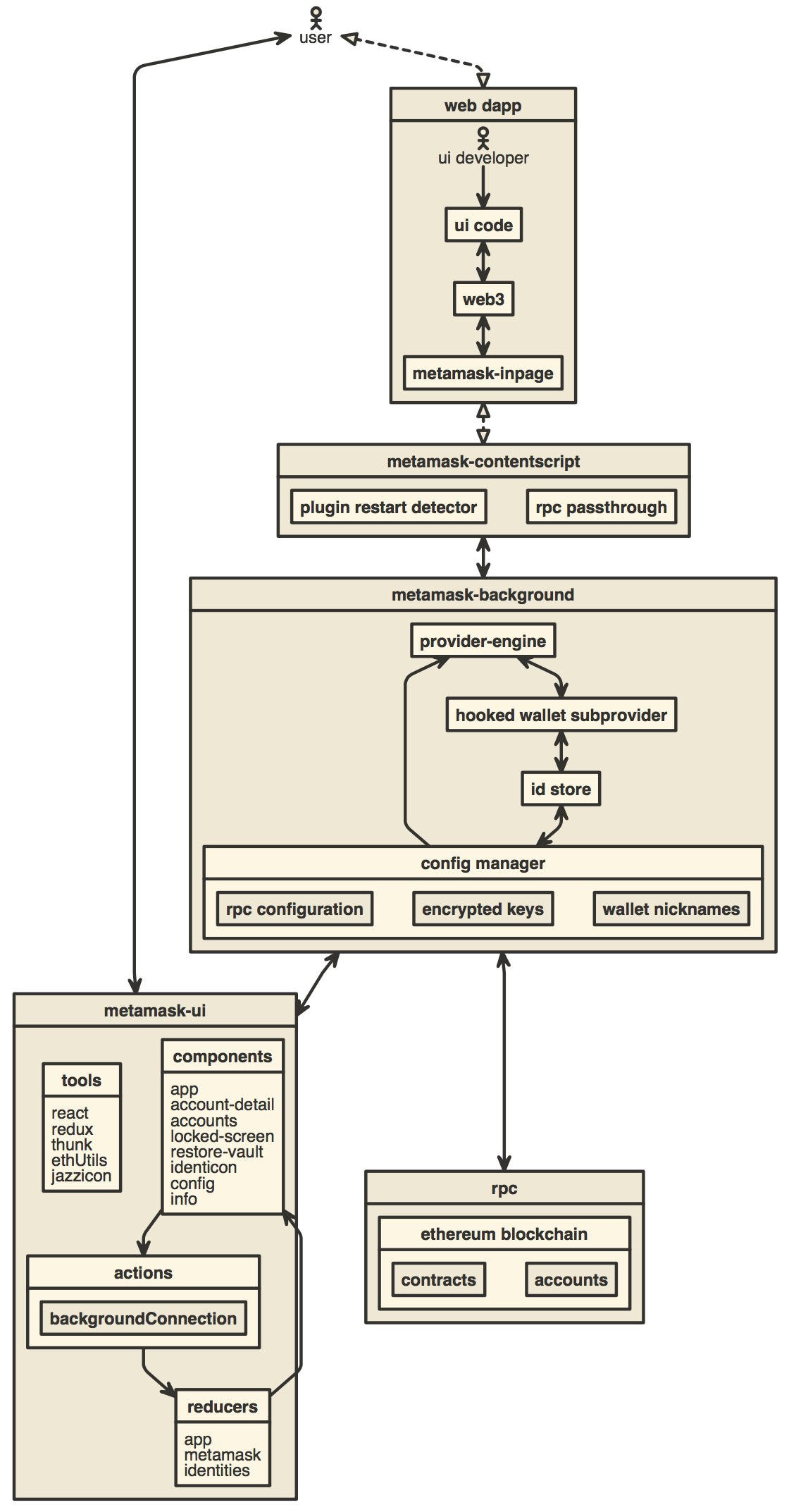* Use `AdvancedGasInputs` in `AdvancedTabContent` The `AdvancedGasInputs` component was originally extracted from the `AdvancedTabContent` component, duplicating much of the rendering logic. They have since evolved separately, with bugs being fixed in one place but not the other. The inputs and outputs expected weren't exactly the same, as the `AdvancedGasInputs` component converts the input custom gas price and limit, and it converts them both in the setter methods as well. The `GasModalPageContainer` had to be adjusted to avoid converting these values multiple times. Both components dealt with input debouncing separately, both in less than ideal ways. `AdvancedTabContent` didn't debounce either field, but it did debounce the check for whether the gas limit field was below the minimum value. So if a less-than-minimum value was set, it would be propogated upwards and could be saved if the user clicked 'Save' quickly enough. After a second delay it would snap back to the minimum value. The `AdvancedGasInputs` component debounced both fields, but it would replace any gas limit below the minimum with the minimum value. This led to a problem where a brief pause during typing would reset the field to 21000. The `AdvancedGasInputs` approach was chosen, except that it was updated to no longer change the gas limit if it was below the minimum. Instead it displays an error. Parent components were checked to ensure they would detect the error case of the gas limit being set too low, and prevent the form submission in those cases. Of the three parents, one had already dealt with it correctly, one needed to convert the gas limit from hex first, and another needed the gas limit check added. Closes #6872 * Cleanup send components Empty README files have been removed, and a mistake in the index file for the send page has been corrected. The Gas Slider component class name was updated as well; it looks like it was originally created from `AdvancedTabContent`, so it still had that class name. |
||
|---|---|---|
| .circleci | ||
| .github | ||
| .storybook | ||
| app | ||
| development | ||
| docs | ||
| test | ||
| ui | ||
| .dockerignore | ||
| .editorconfig | ||
| .eslintignore | ||
| .eslintrc | ||
| .gitattributes | ||
| .gitignore | ||
| .nvmrc | ||
| .stylelintignore | ||
| .stylelintrc | ||
| babel.config.js | ||
| CHANGELOG.md | ||
| CONTRIBUTING.md | ||
| fonts | ||
| gulpfile.js | ||
| images | ||
| ISSUE_TEMPLATE | ||
| LICENSE | ||
| MISSION.md | ||
| package.json | ||
| README.md | ||
| USER_AGREEMENT.md | ||
| yarn.lock | ||
MetaMask Browser Extension
You can find the latest version of MetaMask on our official website. For help using MetaMask, visit our User Support Site.
MetaMask supports Firefox, Google Chrome, and Chromium-based browsers. We recommend using the latest available browser version.
For up to the minute news, follow our Twitter or Medium pages.
To learn how to develop MetaMask-compatible applications, visit our Developer Docs.
To learn how to contribute to the MetaMask project itself, visit our Internal Docs.
Building locally
- Install Node.js version 10
- If you are using nvm (recommended) running
nvm usewill automatically choose the right node version for you.
- If you are using nvm (recommended) running
- Install Yarn
- Install dependencies:
yarn - Build the project to the
./dist/folder withyarn dist. - Optionally, to start a development build (e.g. with logging and file watching) run
yarn startinstead.- To start the React DevTools and Redux DevTools Extension
alongside the app, use
yarn start:dev.- React DevTools will open in a separate window; no browser extension is required
- Redux DevTools will need to be installed as a browser extension. Open the Redux Remote Devtools to access Redux state logs. This can be done by either right clicking within the web browser to bring up the context menu, expanding the Redux DevTools panel and clicking Open Remote DevTools OR clicking the Redux DevTools extension icon and clicking Open Remote DevTools.
- You will also need to check the "Use custom (local) server" checkbox in the Remote DevTools Settings, using the default server configuration (host
localhost, port8000, secure connection checkbox unchecked)
- You will also need to check the "Use custom (local) server" checkbox in the Remote DevTools Settings, using the default server configuration (host
- To start the React DevTools and Redux DevTools Extension
alongside the app, use
Uncompressed builds can be found in /dist, compressed builds can be found in /builds once they're built.
Contributing
You can read our internal docs here.
You can re-generate the docs locally by running yarn doc, and contributors can update the hosted docs by running yarn publish-docs.
Running Tests
Run tests with yarn test.
You can also test with a continuously watching process, via yarn watch.
You can run the linter by itself with yarn lint.
Architecture
Development
yarn
yarn start
Build for Publishing
yarn dist
Writing Browser Tests
To write tests that will be run in the browser using QUnit, add your test files to test/integration/lib.
Other Docs
- How to add custom build to Chrome
- How to add custom build to Firefox
- How to add a new translation to MetaMask
- Publishing Guide
- The MetaMask Team
- How to live reload on local dependency changes
- How to add new networks to the Provider Menu
- How to port MetaMask to a new platform
- How to use the TREZOR emulator
- How to generate a visualization of this repository's development