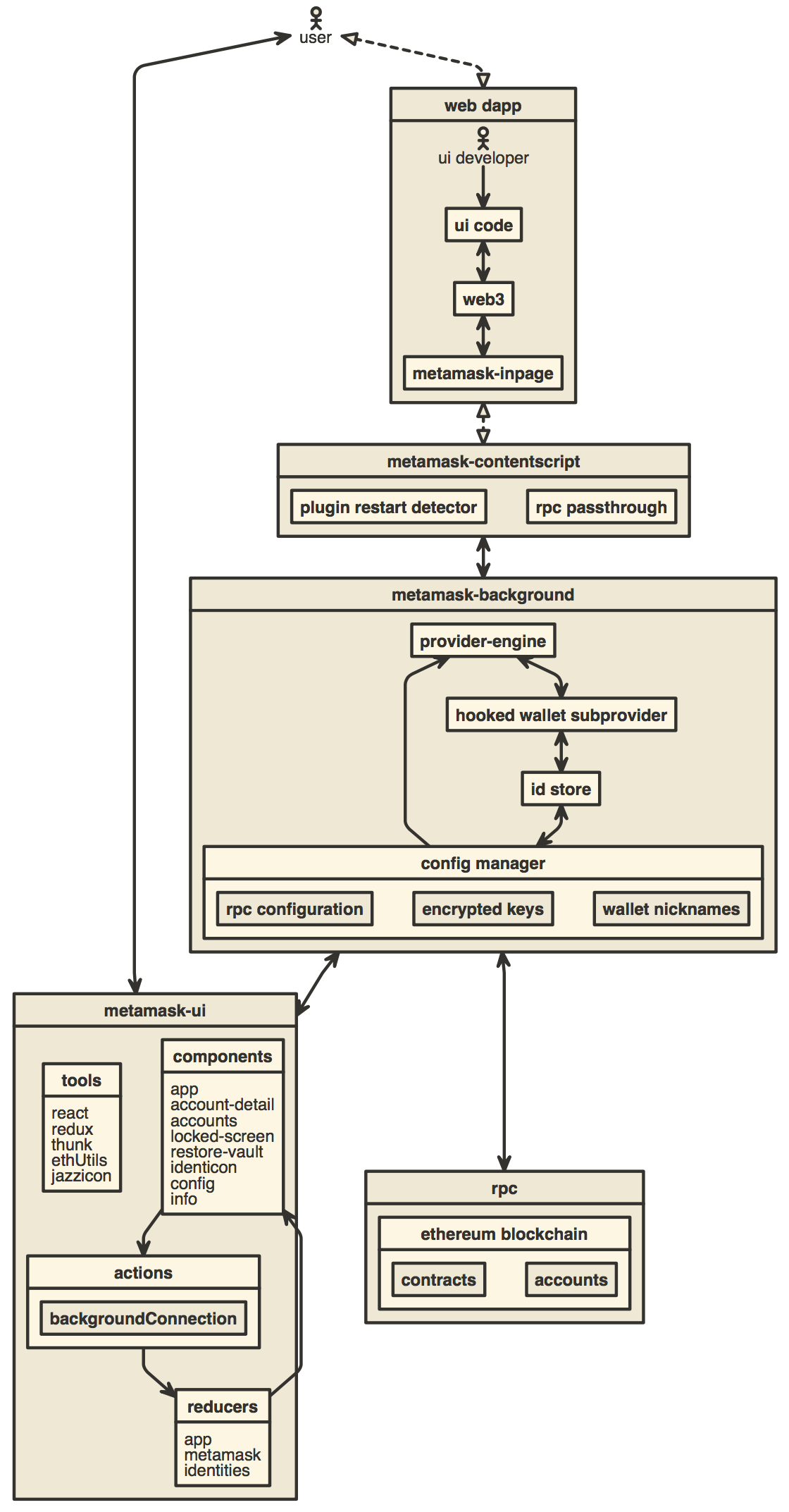mirror of
https://github.com/kremalicious/metamask-extension.git
synced 2024-12-23 09:52:26 +01:00
🦊 Minimalized version of MetaMask for my own personal use.
All transaction status updates were moved into a `setTimeout` callback and wrapped in a `try...catch` block in #4131, apparently in an attempt to prevent failures in event subscribers from interrupting the transaction logic. The `try...catch` block did accomplish that, but by putting the status update in a `setTimeout` callback the operation was made asynchronous. Transaction status updates now happen unpredictably, in some future event loop from when they're triggered. This creates a race condition, where the transaction status update may occur before or after subsequent state changes. This also introduces a risk of accidentally undoing a change to the transaction state, as the update made to the transaction inside the `setTimeout` callback uses a reference to `txMeta` obtained synchronously before the `setTimeout` call. Any replacement of the `txMeta` between the `setTxStatus` call and the execution of the timeout would be erased. Luckily the `txMeta` object is more often than not mutated rather than replaced, which may explain why we haven't seen this happen yet. Everything seems to work correctly with the `setTimeout` call removed, and now the transaction logic is easier to understand. |
||
|---|---|---|
| .circleci | ||
| .github | ||
| .storybook | ||
| app | ||
| development | ||
| docs | ||
| test | ||
| ui | ||
| .editorconfig | ||
| .eslintignore | ||
| .eslintrc.js | ||
| .gitattributes | ||
| .gitignore | ||
| .nvmrc | ||
| .stylelintignore | ||
| .stylelintrc | ||
| babel.config.js | ||
| CHANGELOG.md | ||
| LICENSE | ||
| MISSION.md | ||
| nyc.config.js | ||
| package.json | ||
| README.md | ||
| USER_AGREEMENT.md | ||
| yarn.lock | ||
MetaMask Browser Extension
You can find the latest version of MetaMask on our official website. For help using MetaMask, visit our User Support Site.
MetaMask supports Firefox, Google Chrome, and Chromium-based browsers. We recommend using the latest available browser version.
For up to the minute news, follow our Twitter or Medium pages.
To learn how to develop MetaMask-compatible applications, visit our Developer Docs.
To learn how to contribute to the MetaMask project itself, visit our Internal Docs.
Building locally
- Install Node.js version 10
- If you are using nvm (recommended) running
nvm usewill automatically choose the right node version for you.
- If you are using nvm (recommended) running
- Install Yarn
- Install dependencies:
yarn - Build the project to the
./dist/folder withyarn dist. - Optionally, to start a development build (e.g. with logging and file watching) run
yarn startinstead.- To start the React DevTools and Redux DevTools Extension
alongside the app, use
yarn start:dev.- React DevTools will open in a separate window; no browser extension is required
- Redux DevTools will need to be installed as a browser extension. Open the Redux Remote Devtools to access Redux state logs. This can be done by either right clicking within the web browser to bring up the context menu, expanding the Redux DevTools panel and clicking Open Remote DevTools OR clicking the Redux DevTools extension icon and clicking Open Remote DevTools.
- You will also need to check the "Use custom (local) server" checkbox in the Remote DevTools Settings, using the default server configuration (host
localhost, port8000, secure connection checkbox unchecked)
- You will also need to check the "Use custom (local) server" checkbox in the Remote DevTools Settings, using the default server configuration (host
- To start the React DevTools and Redux DevTools Extension
alongside the app, use
Uncompressed builds can be found in /dist, compressed builds can be found in /builds once they're built.
Contributing
Running Tests
Run tests with yarn test.
You can also test with a continuously watching process, via yarn watch.
You can run the linter by itself with yarn lint.
Architecture
Development
yarn
yarn start
Build for Publishing
yarn dist