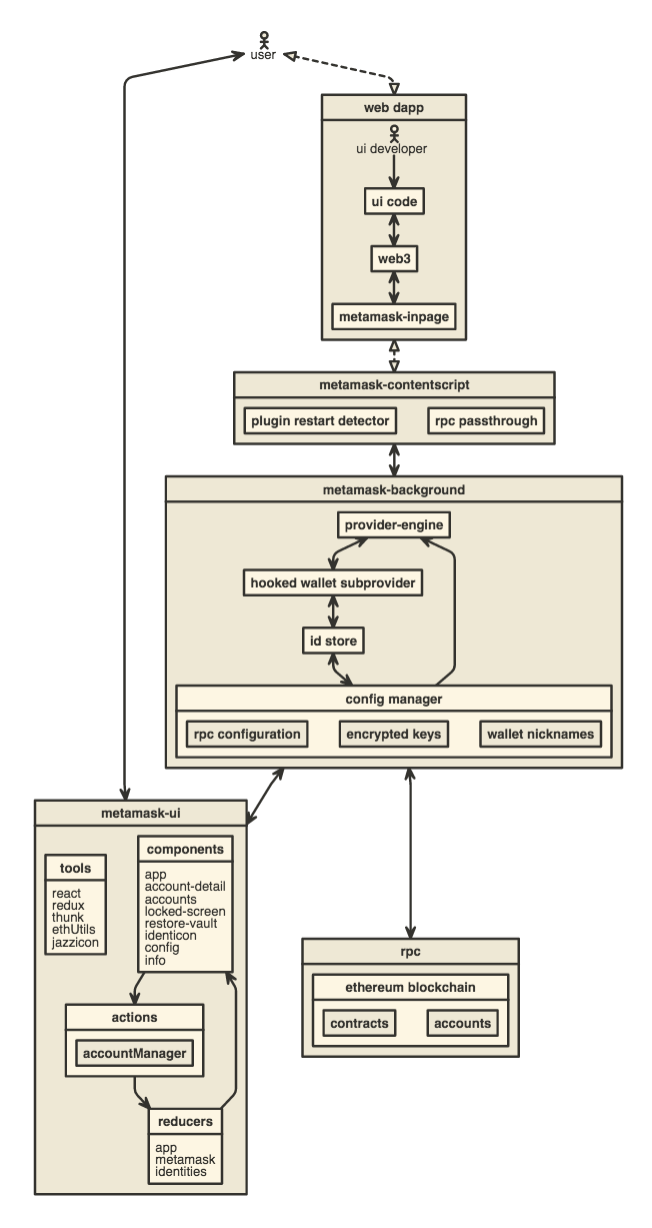Metamask Plugin 
Architecture
Development
npm install
Developing with Gulp
We're using an experimental version of gulp-cli, so if you have the old version of gulp, you'll need to uninstall it, npm uninstall -g gulp, and install this one instead:
npm install gulpjs/gulp-cli#4.0 -g
After that, you can just:
gulp dev
In Chrome
Open Settings > Extensions.
Check "Developer mode".
At the top, click Load Unpacked Extension.
Navigate to your metamask-plugin/dist folder.
Click Select.
You now have the plugin, and can click 'inspect views: background plugin' to view its dev console.
Developing the UI
To enjoy the live-reloading that gulp dev offers while working on the web3-provider-engine or other dependencies:
- Clone the dependency locally.
npm installin its folder.- Run
npm linkin its folder. - Run
npm link $DEP_NAMEin this project folder. - Next time you
gulp devit will watch the dependency for changes as well!
Running Tests
Requires mocha installed. Run npm install -g mocha.
Then just run npm test.
You can also test with a continuously watching process, via npm run watch.
You can run the linter by itself with gulp lint.
Deploying the UI
You must be authorized already on the Metamask plugin.
- Update the version in
app/manifest.jsonand the Changelog inCHANGELOG.md. - Visit the chrome developer dashboard.
- Zip the
distfolder in this repository. - Upload that zip file as the updated package.