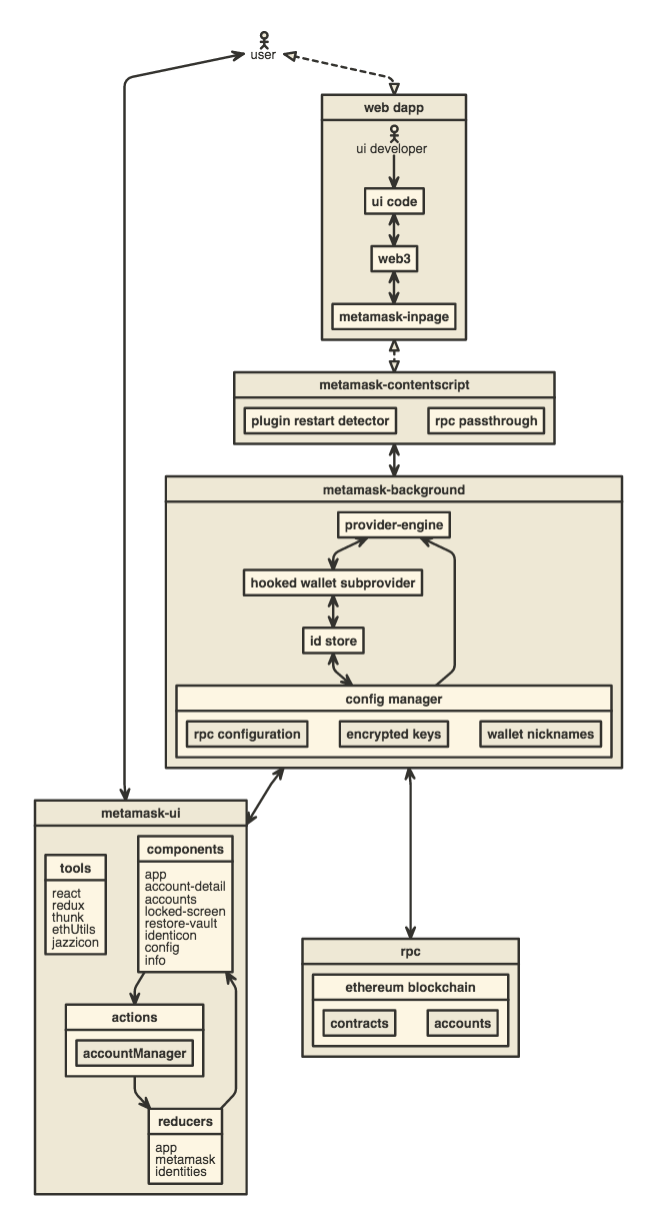Now from the UI console, you can always call `logState()`, and it will print the state stringified into the console, ready to drop into the ui dev mode states folder, or other inspection. This should make it easier to diagnose user bugs in the future.
MetaMask Plugin 
Architecture
Development
npm install
Developing on UI Only
You can run npm run ui, and your browser should open a live-reloading demo version of the plugin UI.
Some actions will crash the app, so this is only for tuning aesthetics, but it allows live-reloading styles, which is a much faster feedback loop than reloading the full extension.
Developing with Gulp
We're using an experimental version of gulp-cli, so if you have the old version of gulp, you'll need to uninstall it, npm uninstall -g gulp, and install this one instead:
npm install gulpjs/gulp-cli#4.0 -g
After that, you can just:
gulp dev
In Chrome
Open Settings > Extensions.
Check "Developer mode".
At the top, click Load Unpacked Extension.
Navigate to your metamask-plugin/dist folder.
Click Select.
You now have the plugin, and can click 'inspect views: background plugin' to view its dev console.
Developing the UI
To enjoy the live-reloading that gulp dev offers while working on the web3-provider-engine or other dependencies:
- Clone the dependency locally.
npm installin its folder.- Run
npm linkin its folder. - Run
npm link $DEP_NAMEin this project folder. - Next time you
gulp devit will watch the dependency for changes as well!
Running Tests
Requires mocha installed. Run npm install -g mocha.
Then just run npm test.
You can also test with a continuously watching process, via npm run watch.
You can run the linter by itself with gulp lint.
Deploying the UI
You must be authorized already on the MetaMask plugin.
- Update the version in
app/manifest.jsonand the Changelog inCHANGELOG.md. - Visit the chrome developer dashboard.
- Zip the
distfolder in this repository. - Upload that zip file as the updated package.